It is really difficult to pinpoint one particular feature of the IBM Lotus Foundations Start server as the “killer app”. Lotus Foundations comes with so many handy, crucial SMB tools and each and every one of them is important. However, if I was forced to choose one feature I would probably have to choose backups.
You’re only as safe as your most recent, reliable backup. Without a proper backup, you could find yourself spending hours re-inputting data, recreating a spreadsheet, updating your address book, etc… We all know how important backups are, but it is often the last thing on our laundry list of business to dos. And, even if you did regularly take backups, what is the probability that the backup was a reliable one? How often do you really do test restores to make sure that what you backed up is actually intact?
What about disaster recovery? Have you planned for the worst case scenario? Sure, you’re performing backups, but are you making sure that recent backups are also being taken off-site to another location for disaster recovery purposes? If you are, how recent are those off-site backups?
Sure, you could use an online backup service for disaster recovery. However, that can become expensive as you amass more files and data. If you wanted to restore from an online backup, it will take as long as the download speed of your Internet connection. For gigabytes of data, a full restore could take hours or days.
The Lotus Foundations Start server appliance has integrated IBM’s Intelligent Disk Backup (IDB) technology into its backup toolbox. IDB allows you to perform incremental backups as often as 15 minutes. You can backup daily, weekly, or as often as you need to. If you are backing up frequently, IDB also makes “incremental” copies of recently modified files. So, if you modified a file an hour ago and the same file two hours ago, you are able to restore either file to your system with the click of a button. This is very useful if you realize that the file you saved an hour ago was somehow corrupted or you erased important information from it right before saving it.
In addition, the backups are encrypted. So, even if the backup drive were to fall into the wrong hands, the data is secure.
Finally, what happens if your main hard drive fails? Well, you just push a button and all of the server configuration and software is restored in minutes. No need to reinstall the operating system, re-configure your software, or re-assign rights to folders and printers. The IDB backs everything up, not just your data files.
What about disaster recovery? If you buy additional IDB drive cartridges with the server, you merely need to pull out one cartridge at the end of the day on Friday, plug in your other cartridge and take the first cartridge home with you so the data is off-site. The act of plugging in a new cartridge tells Lotus Foundations to start backing up the whole system from scratch automatically. No need to let the IDB know about the new cartridge. It is all taken care of automatically.
If the unthinkable happens, and your server at the office were to be lost in a calamity, you would only need to buy a new IBM server, plug in the cartridge that you took home with you, push a button and you’re right back where you started, since your last backup.
So, yes, IBM’s Intelligent Disk Backup technology that comes with the IBM Lotus Foundations Start server appliance is the bomb. Finally, no more tapes, no more carrying around an external USB drive from PC to PC, and no more worrying about disaster recovery. And best of all, no more shelling out monthly fees to continue making online backups. Let the IDB take care of the backups for you so you can just sit back, relax and focus on work.

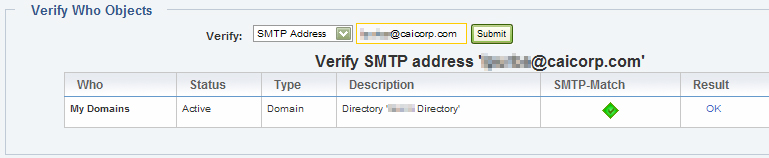





 888-614-2197
888-614-2197 sales@caicorp.com
sales@caicorp.com
Recent Comments